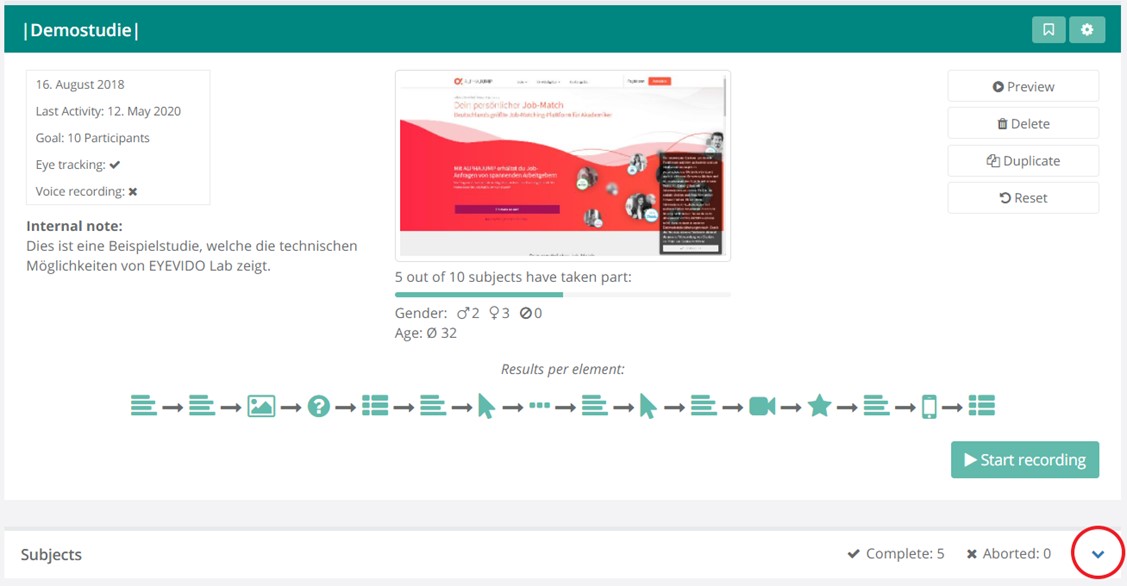- Open your study.
- In the Subjects section below the study details, click the arrow to the right to expand the user details.
- Select the users you want to delete from the study and click “Delete”. All data of the user will be deleted. This cannot be undone.