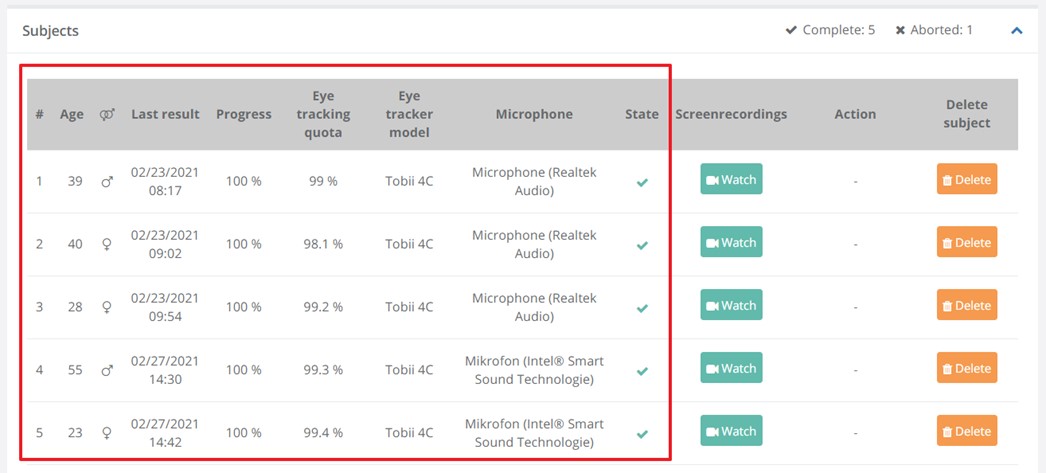You can view several information about your users in the subjects area of an active or completed study. To open the subjects area, click on “All results” on a study and then on the arrow to the right in the subjects area.
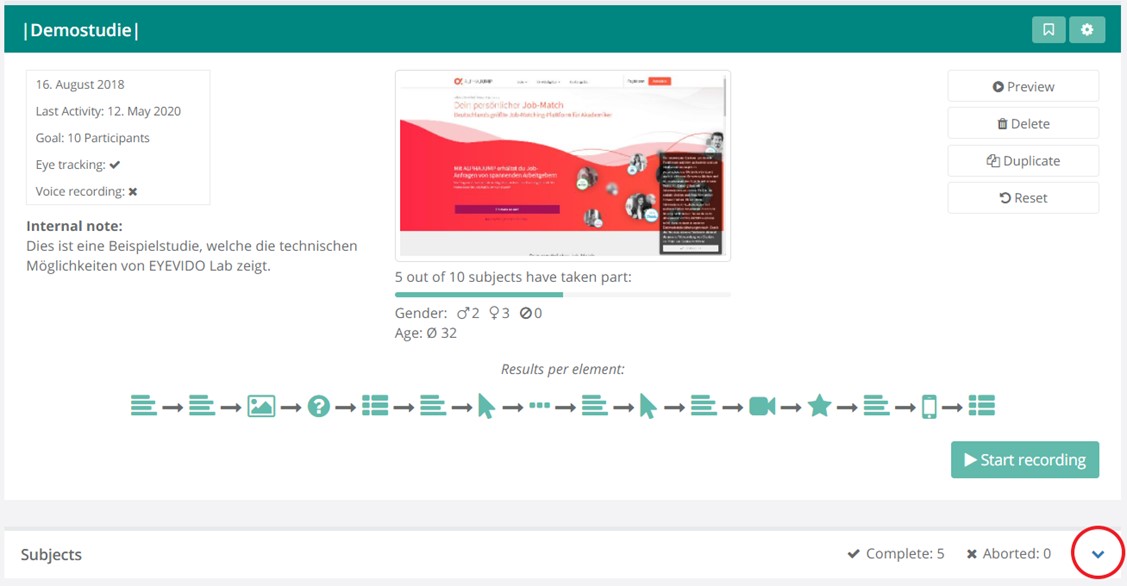
Here you can see the following information:
- Progress describes what percentage of the study the subject has completed.
- The eye-tracking quota indicates the ratio of valid eye-tracking data to faulty data. Faulty data can be caused, for example, by reflections in the glasses or an incorrect sitting position. A high eye tracking rate is an indication for a good quality of the eye-tracking data.
- The eye tracker model indicates which device was used to record.
- Play screen recordings of a web element with voice recording.
- You can delete users.
- Canceled studies can be restarted using a study code.