- It can happen that studies end abruptly. For example, if the tester software is terminated prematurely.
- In the portal, open the canceled study.
- In the Subjects section below the study details, click the arrow to the right to expand the user details.
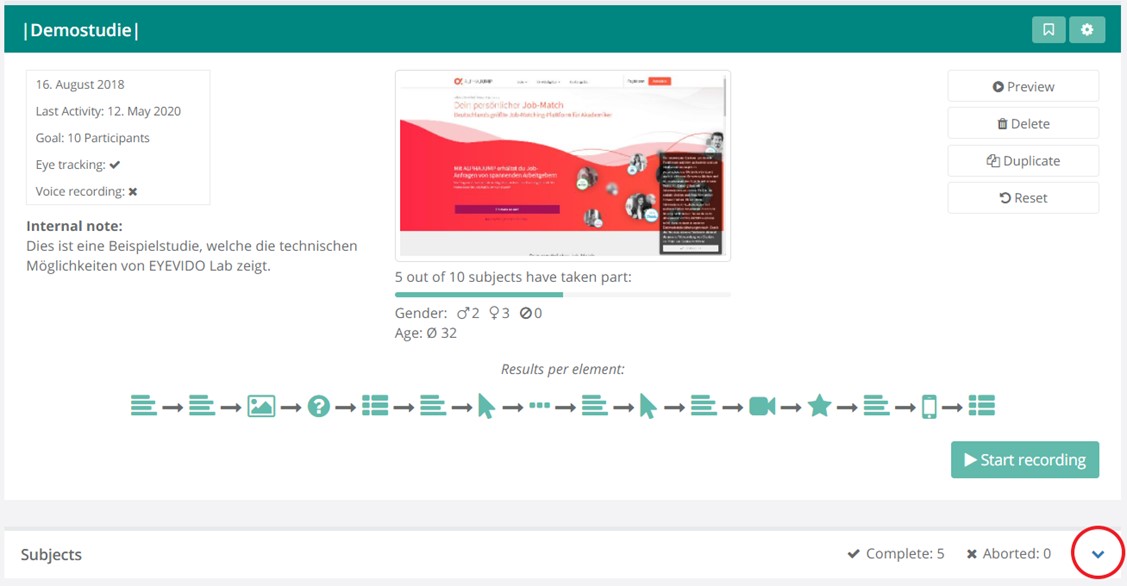
- In the case of an abruptly ended study, a study code is automatically created for individual users. Copy the study code.
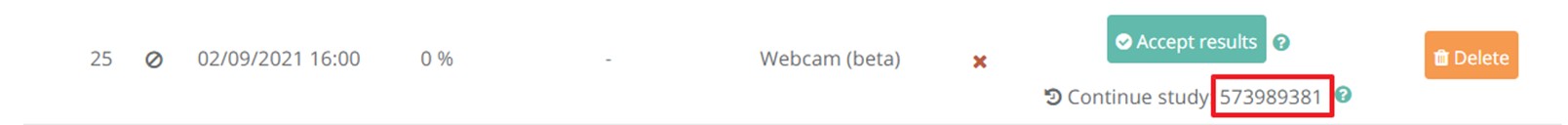
- Enter the study code in the tester software in the upper right corner after your user has entered their age and gender.
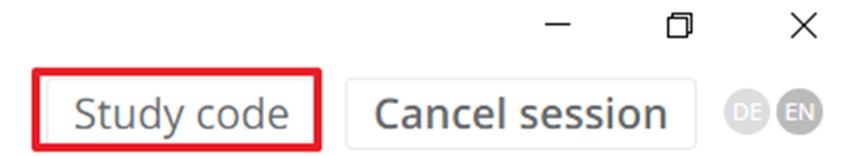
- Click on “Send code”. The recording is continued from the point where it was interrupted.
- Alternatively, you can click on “Accept results” to accept all data up to the point when the recording was canceled. In this case, no complete data set is available for the particular recording, but all of the data before the cancellation is saved in this way.
