You need Windows 7 or Windows 10 for our recording tool. You can find the exact system requirements under System requirements.
IMPORTANT: Install the tester software on the computer that your users will use to participate in the study.
In the EYEVIDO portal, click on “Tester software” in the menu on the left and install the software. For more information, see Installing tester software.
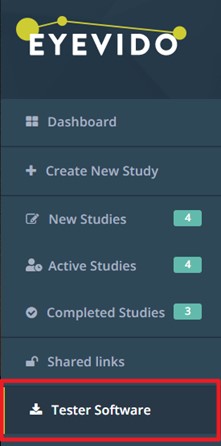
- Open the tester software and let your users enter their gender and age (optional).
- Select your study.
- The system check allows you to test the settings from your study with the hardware of your computer (eye tracker, webcam, microphone, screen resolution). Please verify if the correct devices have been selected.
- Your users can now participate in the study. If an eye tracker or webcam eye tracking is used, the system must first be calibrated in EYEVIDO Lab which will happen automatically at the start of each study. Ask the subjects to follow the instructions.
