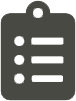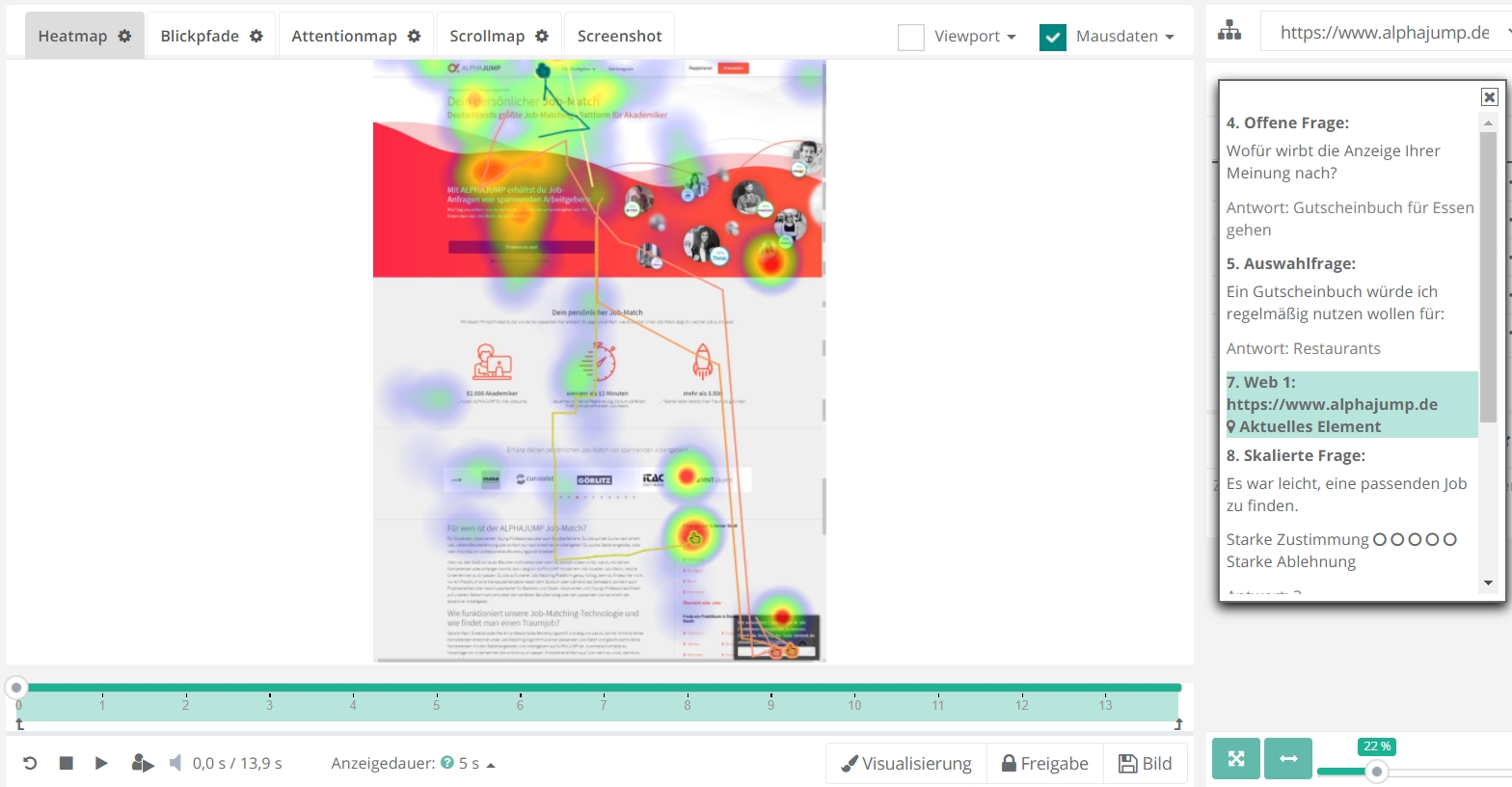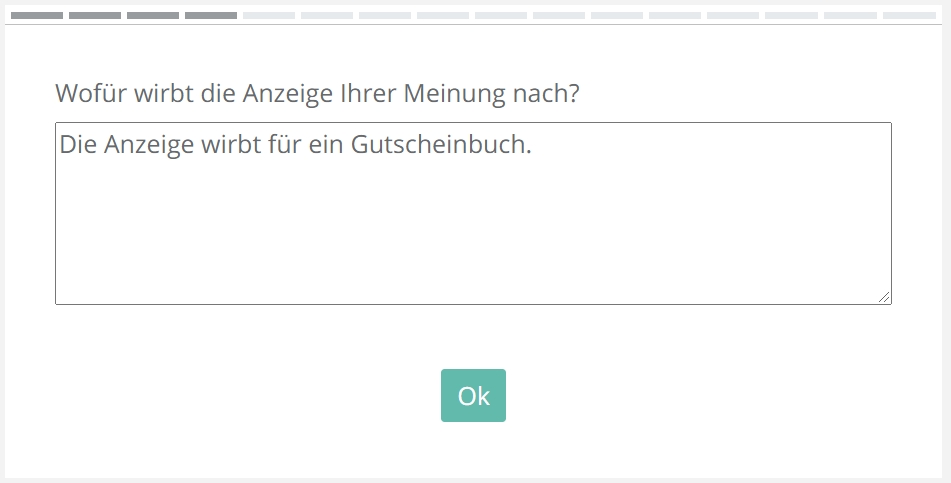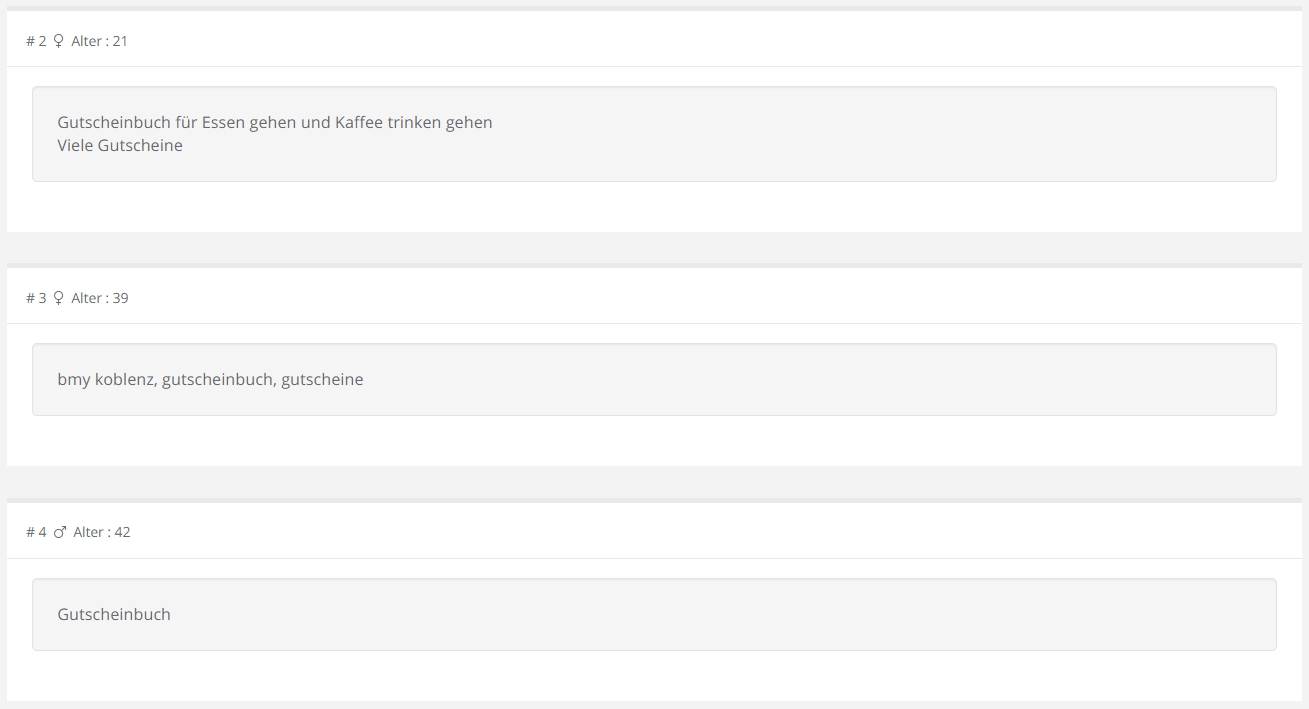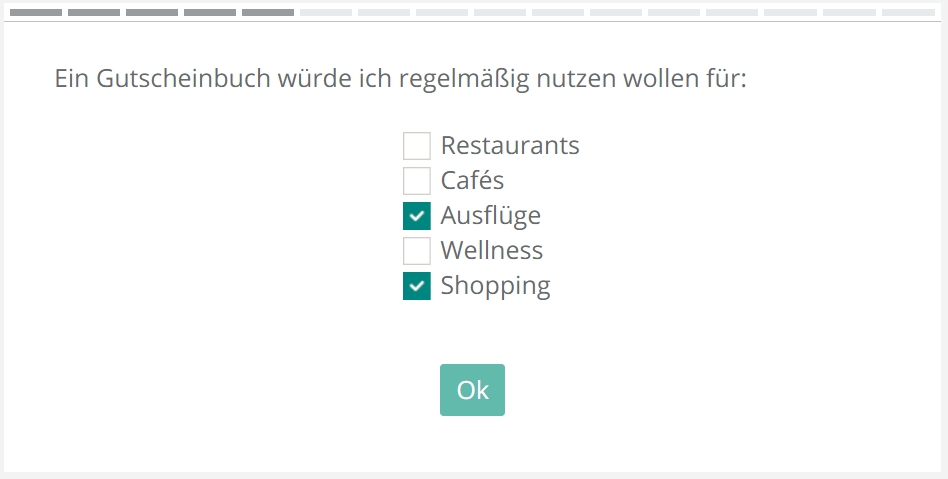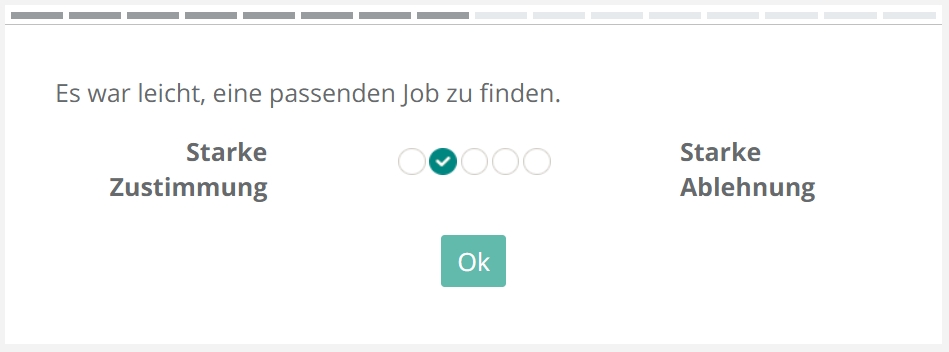Surveys
Eye tracking, thinking aloud and click paths record behavioral data while your testers perform a task. While these methods help to uncover in-depth UX problems a structured user survey can provide additional valuable information. Comparing the two types of data usually show a strong correlation:
- If your behavioural data shows that your testers had trouble completing a task this feedback will likely also show up in your user survey.
- If your testers think your platform is unituitive, they are more likely not to recommend your product or service to anyone else.
Combine eye-tracking with a subsequent user survey to obtain explanations about user behavior. Asking specific questions helps to underline usability problems and makes comparing the results easier for analysis. It provides additional context. With open questions, even retrospective thinking aloud can be realized. All seamlessly integrated in a fully featured eye tracking software.