The intelligent screenshots in EYEVIDO Lab automatically extend when the tester scrolls the page. If part of the page is not displayed on the screen (e.g. because a user clicks on the menu and jumps directly to a lower part of the web page) the in-between part of the screenshot is displayed as a black area.
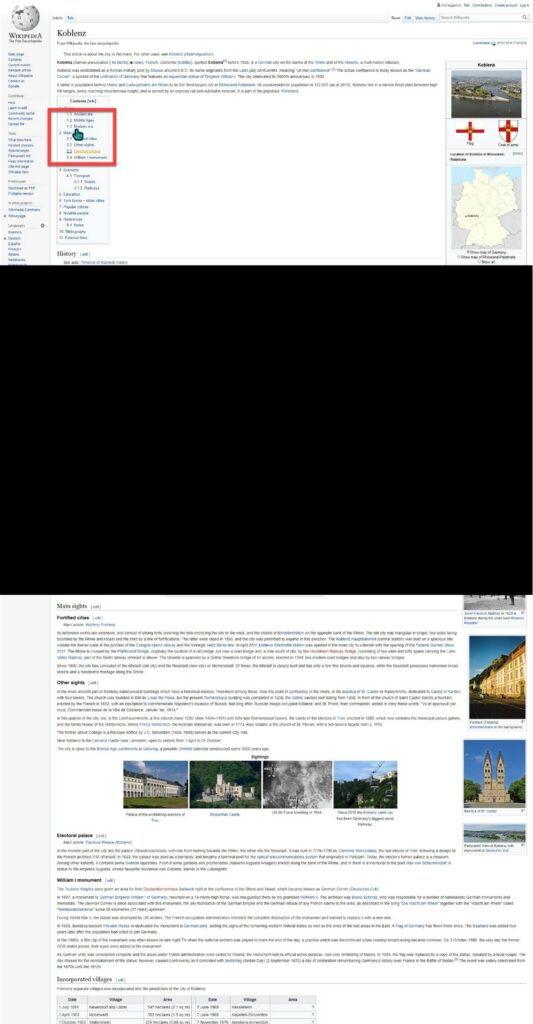
A user clicks on a menu item on Wikipedia in the table of contents. The click takes the subject directly to a lower part of the web page. The middle section of the web page is not displayed in the web browser and is therefore shown in black in the screenshot.
