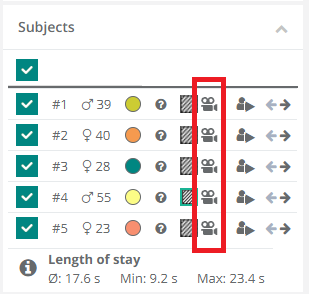A screen recording is created for every web element and saved for each participant. This means that a video of the screen is recorded, showing exactly what the test person saw at any given moment during the duration of the web element. To see the session video:
- Select an active or completed study.
- Click on a web element. The timeline should open.
In the timeline, click on the video recorder symbol to view the corresponding session video of the tester:
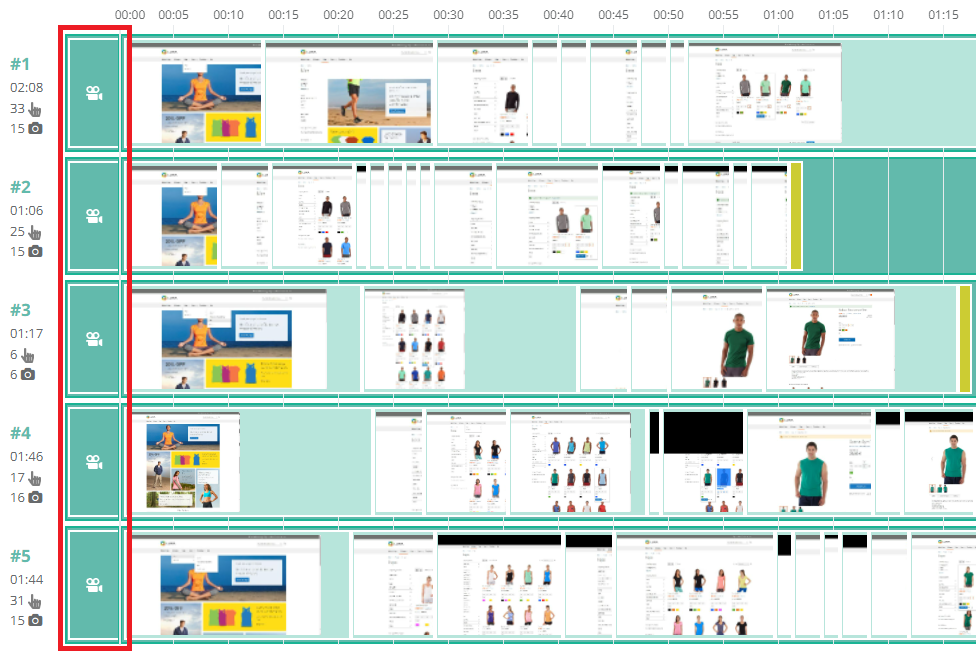
Alternatively, while viewing a screenshot, click on the video recorder symbol towards the right to switch to the session video: