You can save the exact settings for a current visualization. This allows you to restore visualizations at a later point in time. The saved settings can also be applied to different scenes (e.g. if pages are compared in AB tests).
- Click the “Visualization” button below the screenshot.
- Name your setting and click the disk icon to save the setting.
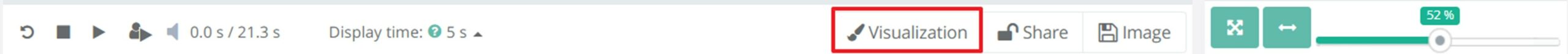
You can reload your visualization by clicking on the folder icon next to the name of the saved setting.
